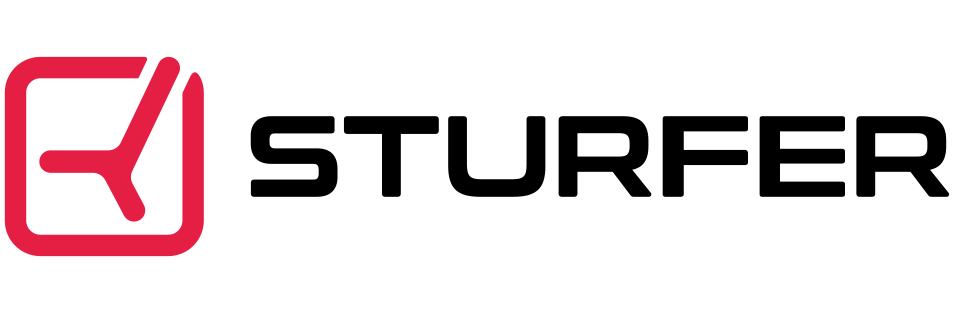Ergonomics
Ergonomics is the interaction between people and their workplace. Both in the office and in the home office, there are therefore requirements for the nature of the workplace. Classical ergonomics attempts to keep the human body within its usual range of motion. Ergonomics thus sets limits for mobility in a comfort zone. Ergonomic means that nothing should press or pull. Everything must be comfortable. But is this really correct?
Current ergonomics recommendations for workstations, for example, specify how certain angles of the joints should ideally be.
Main problem lack of exercise
However, a main problem of the joints is mainly the lack of movement of these joints. However, if a joint is moved very little and always remains in the same position, this is in no way healthy.
Neoergonomics vs. ergonomics
Rather, neoergonomics ensures that mobility is increased and one-sided joint positions are eliminated. This requires several prerequisites of the workplace equipment:
Change your position as often as possible, here are some tips
You need to take as many different postures throughout the day as possible. To do this, it would even be useful to change the sitting and standing position, to change the position of the keyboard and mouse, and to look at the monitor from different sides and different heights.
Build stretches into your daily work routine
Working in light, permanent stretching positions is also part of the process. Only in this way can muscle shortenings that have already developed be reduced and new ones prevented from developing in the first place.
You can stand sideways to the monitor and desk and turn your upper body towards the table. With a height-adjustable desk, you can also stand with your legs wide apart to stretch your inner thighs.
Tools for the workplace
Calf wedges are available to stretch the calf. These come in different angles and should be used alternately at the office workstation. Likewise, there are standing mats and standing cushions, which can be used both with shoes, but also barefoot. With shoes, always make sure that the sole is soft enough for the toes to roll off easily. Insoles can also help well here by slightly stretching the calves.
Main sticking point hip flexion
The most important aspect of ergonomics is the flexion of the hip. The working posture on a seat was not always so. Earlier generations worked in the squat position. In recent years, it has become increasingly common to use seating aids in the form of stools, which reduce hip flexion, in addition to the classic office swivel chair. However, these stools can not compensate for the shortened muscles.
Brand new is now the possibility to work with hyperextended hips. Such a sitting method is the first that can reverse the seat-induced muscle shortening. Sturfen is one such method, which is much more ergonomic than any other seating.
Set up workplace
HEIGHT ADJUSTABLE DESKS
If you are planning to furnish an office, you should pay attention to a height-adjustable desk. Whether with electric adjustment or with hydraulics is not so important. Experience also shows, and it is also more ergonomic to buy a table without memory function, so that the table does not always end up in the same position, but each time a different working position is reached.
Standing is also healthy, but pay attention to the fact that for untrained people it can be that after 2 hours of continuous standing at the latest, back pain can develop This is mainly due to the pull of the hip flexor muscle, which can exert increased pressure on the intervertebral discs when standing. A pure standing workstation is also not the solution to all problems.
ERGONOMIC OFFICE CHAIR
The lower the hip flexion, the better the chair. Keep in mind, however, the less hip flexion, the less your upper body is supported. The best ergonomic office chair even allows you to hyperextend your hips. Here, too, positioning of the upper body with a stretching position is possible. Also, make sure that the office chair is made of high-quality materials and is free of harmful substances, because after all, you spend many hours on it.
ERGONOMIC KEYBOARDS AND MOUSE
You can use the input instruments as they are, just keep changing the position. For even better ergonomics, there are curved keyboards and mouse in different angles, even upright mouse. The latter are very popular for mouse elbow or tennis and golfer’s elbow.
WRIST SUPPORT
A wrist support can be helpful. You can also put them aside occasionally, your hands will make different movements unsupported than when they are always resting, especially at a PC workstation.
AUXILIARY
Small additional things like mats and pillows, as well as stretching wedges complete the picture and allow you to make numerous posture changes.
Now you can get started at your workplace, whether at home in the home office or in the office.